
Speech to Text Converter
Complete Tutorial for speech to text converter. Its an free and easy tutorial for beginner.
8 Powerful Speech to Text Converters
Below are some of the best speech to text converters. Most of the applications are free for personal use while others come at a fee.
1. Google Docs Voice Typing
Google Docs is a powerful publishing tool loved by millions. If you require a free but powerful dictation tool, you will find it in Google Docs Voice Typing. It not only lets you type with your voice but comes with over 100 voice commands that you can use to edit and format your documents.
To activate it, open a new Google Docs document, click the Tools tab on the menu and then scroll down and click Voice Typing. Alternatively, you can activate voice typing using the shortcut keys Ctrl+Shift+S.
Google Docs Voice Typing is free.
2. Apple Dictation
All Apple devices ship with built-in speech to text converter software that uses Siri’s servers to capture voice notes of up to 30 seconds at a time when connected to the Internet. This is convenient to quickly record your thoughts.
But, to transcribe longer content, you need to use Enhanced Dictation on a Mac. With this tool, you don’t need an Internet connection and have no time constraints on Apple pages. It also comes with more than 70 voice commands to help you edit and format your documents and control the actions of your Mac.
To activate Enhanced Dictation, simply navigate to the Apple Menu > System Preferences > Keyboard > Dictation.
This service is free.
3. Windows Speech Recognition
Quite similar to Apple Dictation, Windows Speech Recognition is a free audio to text converter that comes installed on Windows PCs. It does have one advantage over Apple, you can convert audio and control text over any Windows application, program, or browser.
Cortana, the Microsoft personal assistant, is also one of the best and is perfect for setting reminders, email, and calendar management, playing music, and finding answers to questions you may have on any topic.
This feature is enabled by navigating to Programs > Accessories > Ease of Access > Windows Speech Recognition on your PC and then clicking Speech Recognition to activate it. The service is also free.
4. Dragon Professional Individual
Dragon Professional Individual by Nuance Communications is one of the most popular voice to text software programs on the market. It leverages its deep learning technology to adapt to specific voices and background noise. It can also understand any jargon used.
The tool integrates with Microsoft Office and numerous other business applications.
You can download it on a Mac or PC at a price of $300 and it comes with a 30-day money-back guarantee.
5. Braina Pro Speech to Text Converter
Braina Pro is a voice to text program that also doubles up as a personal assistant. It uses artificial intelligence to transcribe, automate tasks, set reminders, provide updates on current events, read content out aloud, play media, serve as a dictionary and thesaurus, search files, and much more.
It also comes with a mobile app if you want a hands-free operation when away from your computer.
Braina Pro is priced at $239 and is only compatible with Windows.
6. Speechnotes
Speechnotes is built on Google’s speech recognition engines and is available online via the Google Chrome browser. It is simple to use and transcribes with over 90% accuracy. Speechnotes is a free tool without a registration process. You simply launch it in Chrome, click the mic to begin dictating.
7. e-Speaking
e-Speaking uses Microsoft’s Speech Recognition system and the .Net Framework. You can control your computer’s actions, dictate into documents and email, and have text read out to you. It ships with over 100 in-built voice commands and allows you to train the computer to add more commands.
This tool is priced at $14 and is only available on Windows.
8. Voice Finger
Voice Finger was purposely built for people with disabilities or recovering from injuries. This is one of the few tools that allows you to control your mouse and keyboard using your voice. And, it offers the fastest way to do so. This feature inadvertently led to huge uptake by avid video game players.
You May Also Like

MEmu Play Android Emulator for PC and Windows (10/8/7/8.1/XP)

Torrentvilla for PC Download on Windows 10, 8, 7 & Laptop
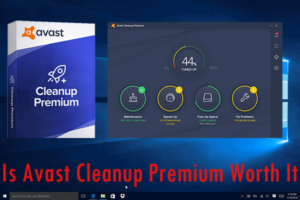
Is Avast Cleanup Premium Worth Its Cost? Avast cleanup Review

How to Fix Street Fighter 5 Not Launching issue
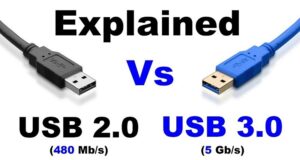
Top 10 Difference between usb 2.0 and 3.0 Which One Is Better?

Top Most Common Microsoft Edge Not Working and how to fix them

7 Quick Fixes to Kernel Security Check Failure (2021 Updated) [Partition Magic]

What Is Windows Rollback and How to Fix Windows Rollback Loop [Partition Magic]

[SOLVED] Top 10 Ways to Fix Windows 10 Update Error 0x8024a105 in 2021
